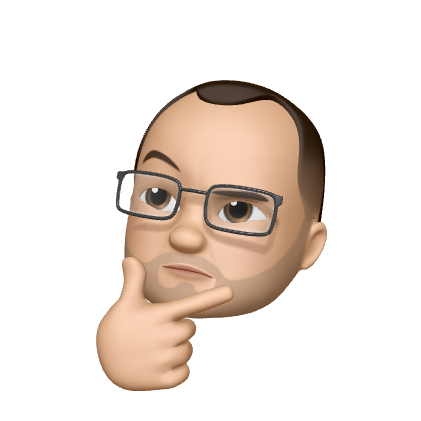💻 [archived] Bringing together R and Shell
I believe in our era of RStudio and interactive data analysis, R scripts rarely needed to be run from Shell. The same applies to the opposite: executing Shell commands from R is quite uncommon. However, some cases exist for which this is necessary.
Disclaimer: This post is outdated and was archived for back compatibility: please use with care! This post does not reflect the author’s current point of view and might deviate from the current best practices.
Invoke a Shell command from R
This could be done by two functions, namely system and system2. The latter is considered as a more portable one, and supplies a command with command’s arguments separately. In contrast, one has to provide the complete command with its arguments in case of system. The main difference between functions is the behavior under different systems (Linux vs Windows) and can be found in official documentation. The following two examples do the same thing using system
system("mkdir /Users/irudnyts/Desktop/new_dir")
system("ls /Users/irudnyts/Desktop")
and system2
system2(command = "mkdir", args = "/Users/irudnyts/Desktop/new_dir")
system2(command = "ls", args = "/Users/irudnyts/Desktop")
Call R script from Shell
Calling R scripts from the command line is pretty straightforward. Command Rscript will do the job for you:
Rscript /Users/irudnyts/Desktop/my_script.R
Nice thing about Rscript that it’s possible to pass arguments to a script from Shell. For this simply type the line below at the beginning of the R script:
## my_script.R
args <- commandArgs(trailingOnly = TRUE)
print(as.numeric(args[1]) + as.numeric(args[2]))
Then, pass arguments in the same way as for usual Shell command:
Rscript /Users/irudnyts/Desktop/my_script.R 100 200
This is rather a hint than a complete guide. But for me it was sufficiently enough to save a precious time when running scripts in a row.